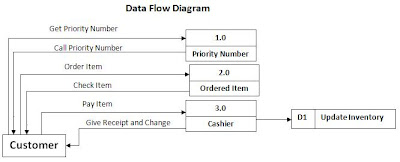In our second visit in Pag-ibig Funds, Engr. Magallanes takes us a tour inside the every offices and divisions of Pag-ibig Funds. First we went in the first floor of Pryce Tower where the Cash and Admin Division and Marketing and Enforcement Division were located. Engr. Magallanes allows us to get inside on that two divisions and we made observations on how the employees worked.
Ako si Kevin GWAPO!
Thursday, March 15, 2012
SAD Journal - December 19, 2011
On this day, it is the first day that we visit in the Pag-ibig Funds in Pryce Tower Condominium on 1 in the afternoon. We first met Engr. Neil John Magallanes, the Database Administrator of Pag-ibig Funds Davao branch. He is the one in-charge of assessing us regarding our studies in Pag-ibig Funds. He gave us step by step process or flow inside the Pag-ibig Funds.
SAD Journal - December 14, 2011
This is the the first time our class experienced the fierced anger of Mr. Gamboa because we didn't attend our SAD class on 8 in the morning. Maybe most of the reasons of my classmates, including me, why they didn't attend our SAD class is that it is the first day of our Intramural Day in USeP. And maybe they are still working in our assignment that due on December 14, 2011 before 1pm.
Sunday, March 11, 2012
System Analysis and Design - Assignment 13
As we had visited CDR-King in
Victoria Plaza branch, we first observe their operations regarding in customer
services and any concerns in their products or items. I can say that they have
a quality customer services because they have knowledge in all kinds of
technology products and items that their store are providing. They can address
all the concerns of the customers and they can provide all kinds of answers in
the problems in their products and items because they assigned at least a
single staff for their customer assistance so that they can provide a quality
services in their customers. I also have transactions in other branches, in
CDR-King Gaisano Mall and CDR-King Gaisano South Citimall. In those branches,
they have the same processes and problems with the CDR-King Victoria Plaza
branch. Their transactions in cashier are manual and it is time consuming
because of that, and it also affects the other customers who are waiting for so
long.
In my own opinion, they must adapt
an automation process in their transaction in cashier because it is really
time-consuming in manually writes all the transactions. That is also the reason
why their transactions are very slow when there are many customers. As I have
observed everytime I buy a product in CDR-King, there is always this feeling of
impatience because of a very slow process of transaction. So adapting an
automated process in their cashier can be very beneficial for the customers
because it can speed up the processes of their transactions. I must also suggest
about their priority numbers because it is also the reason why the customers
are waiting so long because some bastard people can interchange the numbers in
their stand. Instead of having a queuing number in the priority, it is
interchange and the larger number is now in the front line, and that is also
the reason why the customers waited for a long time because he picks a number
that is not in order. So I want to suggest having an automated process of
getting priority number just like flashing in a screen the queuing numbers and
the CDR-King Staff is the one who gives the priority number to the customers to
avoid interchanging the numbers by the other people.
Use Case for Priority Number
Actors:
Customer, CDR-King Staff
The
Customer must get a priority number because the CDR-King store is applying a
queuing process in their customers.
Use Case for Order Item
Actors:
Customer, CDR-King Staff
After
the staff called the priority number of the customer, the customer orders his
desired item. The staff must check the item if it is available then it presents
to the customer.
Use Case for Paying Item
Actors:
Customer, CDR-King Cashier
The
customer now pays the item and must write his name and signature in the receipt
for the warranty of the item.
Thursday, February 23, 2012
System Analysis and Design: Assignment 12
What
is ERP?
ERP stands for
Enterprise Resource Planning; is the latest high end solution, information
technology has lent to business application and it
was developed to integrate several sources of data and processes that were
created by any organization to unify their system. The various components of
computer software and hardware are used in order to accomplish the combination of
ERP softwares. ERP software packages are cost-effective in all organizations that
are using it and it was provided by Silicon Valley.
Features
of ERP
Some of the major features of ERP and what ERP can
do for the business system are as below:
o ERP facilitates company-wide
Integrated Information System covering all functional areas like Manufacturing,
Selling and distribution, Payables, Receivables, Inventory, Accounts, Human
resources, Purchases etc.,
o ERP performs core corporate
activities and increases customer service and thereby augmenting the Corporate
Image.
o ERP bridges the information gap
across the organization.
o ERP provides for complete
integration of Systems not only across the departments in a company but also
across the companies under the same management.
o ERP is the only solution for
better Project Management.
o ERP allows automatic introduction
of latest technologies like Electronic Fund Transfer (EFT), Electronic Data Interchange
(EDI), Internet, Intranet, Video conferencing, E-Commerce etc.
o ERP eliminates the most of the
business problems like Material shortages, Productivity enhancements, Customer
service, Cash Management, Inventory problems, Quality problems, Prompt delivery
etc.,
o ERP not only addresses the current
requirements of the company but also provides the opportunity of continually
improving and refining business processes.
o ERP provides business intelligence
tools like Decision Support Systems (DSS), Executive Information System (EIS),
Reporting, Data Mining and Early Warning Systems (Robots) for enabling people
to make better decisions and thus improve their business processes.
Companies that use ERP Package
Baan ERP software was originally created by The Baan Corporation
in The Netherlands. It was purchased by Infor Global Solutions in 2003. Baan
ERP software is designed for manufacturing industries working on complex
products with complex supply chains that work on different methodologies. Baan
is especially suited for large made-to-order and engineering-to-order
companies. Baan is used by companies like The Boeing Company, Ferrari, Solectron,
Fiat, Flextronics, Evenflo, Navistar and British Aerospace & Engineering
Systems. Baan is highly customizable and supports flow chart based process and
procedure documentation.
Relationship of SDLC in ERP
SDLC stands for
Software Development Life Cycle has its very important part in ERP. It is well
known that in order to implement the ERP system, you must first gather the
organizational requirements of their needs then the vendors try to create and develop
the different packages. Vendors
give their best effort in order to make a cost effective highly productive ERP package
that enhances the capability of the organizations. As you know different phases
of SDLC are:
- Gathering
organizational requirements
- Make plan
to implement ERP
- Design ERP
system
- Testing of
System
- Rendering
of ERP system to Org
- Provide
Maintenance of System
- Provide training
to user of that system including employees and end users
References:
http://www.siliconinfo.com/website_design_india/erp_software_developer_india.html
http://www.angelfire.com/co/troyc/erpca.html
http://www.ehow.com/about_5366970_types-erp-systems.html
Thursday, February 16, 2012
System Analysis and Design: Assignment 11
Based on my experienced as a student in University of Southeastern Philippines, I
spent a lot of hardships on enrolling here in the university because of its not
well planned procedures of enrollment system. Because every time the students
starting to enroll in the university, I always hear in their comments of having
a long line in every offices where they must undergo and finish every
transaction. Especially for the scholars, they must fill up first the required
forms in the Office of Student Services before they can renew their
scholarships in the university. But before that, they must comply first all the
requirements on their scholarship institutions because it is the first part of
renewal of every scholarship of students, and it depends in the scholarship
institutions on what are their requirements of renewing their scholarship
grants. In that part, university’s enrollment system was excluded the
requirements of every scholarship institution’s system of renewal of their
respective scholars because it is their responsibility and not from the
university. The only responsibility of the university with respect on the
scholarship of the students is their renewal of scholarships in the Office of
Student Services because it is the only requirements of all the scholars when
enrolling in the university. But a long line in the Office of Student Services
for the renewal of scholarships of the students is also a burden to all
scholars because of not having an adequate and well planned venue for the
students who must fall in line in the Office of Student Services for the
renewal of scholarships. In that case, there are lots of problems in the part
of the students because of time consuming procedure just for renewing their
scholarships and it may cause on delaying on enrolling in the university for
many reasons that involves time. In the part of the students, they want to
lessen the burden of falling in line in the Office of Student Services for many
hours just for renewing the scholarship. As for the non-scholar students, there
is no problem regarding in their procedures because there is proper plan in
implementing a queuing system in Cashier. But all of the problems that all of
the students must face in enrolling in the university is the final part in the
enrollment system, the process of being officially enrolled in the Office of
the Registrar. Based on my experienced, it takes half day in falling in line in
the registrar before the student can be officially enrolled, and my worst
experienced in the enrollment system was to fall in line in the registrar for
whole day because of very slow process in the part of registrar personnel and a
very weak and not well planned procedures in the process in registrar. It may
also the reason in the students of not having discipline in falling in line in
the registrar because they want to shortcut the procedures in the registrar and
it causes unfairness in the part of other students who take time just for
falling in a long line just to finish the enrollment. In all of the procedures
in the enrollment system, the process in the renewal of scholarships in the
Office of Student Services and in the process in the Office of Registrar are
the most time-consuming process of the enrollment procedure in the part of the
student because of the slow process in that procedures. So to address those
problems regarding the slow process on those two procedures in the enrollment
system, the organization must select and develop a deployment environment to
solve all the seen problems in the enrollment system.
First of all, the organization must
specify the system requirements to be developed in the enrollment system to
solve all the seen problems in all of the procedures because it is very
important in the organization that their requirements of the systems is
compatible on the procedures they want to solve. Then the hardware and software
systems they are using is not a financial burden to the organization because it
may costly for them to use an expensive hardware and system software that are
not important or useful in the enrollment system, or not necessary plans to
implement in the required system. Next is the usage of strategic plans and architecture
plans of the enrollment system. It is very important to use very well all the
strategic plans in the system because it may costly in the part of the
organization to implement an unnecessary strategic plan in the system if it is
not working properly to solve the problems in the enrollment system. Planning
the overall budget of the planned development environment in the enrollment
system is very important to know how much they could spend on the project. Or
it is worthy to spend much on the project or spend less and save much budget in
their organization.
Monday, February 13, 2012
System Analysis and Design: Assignment 10
As I have search different Data Flow Diagram for creating a representation of USeP’s pre-enrollment system, I have discovered that there are easy or summarize representation of Data Flow Diagram of pre-enrollment system and a difficult or detailed representation of the said evaluation. The Physical Data Flow Diagram shows the detailed flow of the process of pre-enrollment system of USEP and what part of the system does the student store their important data for their application. This Physical Data Flow Diagram includes the process of data processing for showing where in the part of the system did the data flows in the system. Data storage is very important in all kinds of business and organizational system because all of the transactions are all process by data and information. Because it is detailed, it can easily a find out the actual process if the pre-enrollment system.
Data Flow Diagrams are just one of the basic models being used by system analysts in representing important aspects of the system. Data Flow Diagrams have differing characteristics and these facts are difficult to explain and point out and it is also visualize by the system analyst who is studying the procedures of the system. A system analyst must be dedicated to his work because it is very important behavior that he must possessed for him to properly done in studying the system. A system analyst must figure out the problem of the complexity of the system for him to create a solution based on the figures on data flow diagrams. And because of the complexity of the system, the analyst must have the aim for accuracy and completeness of the studied system. The analyst must be able to define the exact events that involved and taking place within the activities of the system to be able to find out the components of the data flow diagram, and he must be able to capture the overall process of the present system and create a high level data flow diagram where the general overview of the system is modeled out. The analyst must familiarized the whole system of the organization and the whole process of the specific system for him to expand more the general view of the system and create a more detailed data flow diagram and combining with data flow diagram fragments into process. But before creating a high level diagram of the system, the analyst must first create a draft of context diagram of the system so that it can always reviewed by every study that an analyst creates every time he upgrades the whole system into a high level diagram.
Data Flow Diagrams (DFDs) have two types; it is either Logical Data Flow Diagram or Physical Data Flow Diagram. A Logical Data Flow Diagram focuses on the businesses and organizational structures and how the business and organizations operates and it illustrates the business and organizational events that take place and the data required and produced by each result. It shows how the business and organizations operates and their business and organization activities. It has collections of data, regardless of how the data is stored, showing the representation of permanent data collections and showing data controls. The Logical Data Flow Diagram is somewhat the summarize representation of USEP’s pre-enrollment system because it only shows the activity and the process of the object to the whole system. It can be read by any person who knows Logical Data Flow Diagram. A Logical Data Flow Diagram’s symbols are used to describe logical entities and the process might be implemented as a computer program, a subroutine, or a manual process. The storage of data may represent a database, a file, and a book, a folder in a filing cabinet, or even notes on a sheet paper. The flow of data shows how the data move between the system’s components but they do not show the flow of control. The Logical Data Flow Diagram is the one who creates a logical model that determines what the system does and disregards the physical details on it works.
The Physical Data Flow Diagram shows how the system will be implemented and it also represents how the current system operates in their whole system. It shows programs, program modules and manual procedures. It has physical files and databases, manual files. The types of data storage are master files and transaction files. Any processes that operate at two different times must be connected by a data store. It shows controls for validating input data for obtaining a record and ensuring successful completion of a process and for system security. Ideally, systems are developed by analyzing the current system (the current logical DFD), and then adding features that the new system should include (the proposed logical DFD). Finally the best methods to implement the new system should be developed (the physical DFD). After the logical model for the new system has been developed, it may be used to create a physical data flow diagram for the new system. The Physical Data Flow Diagrams are a means to an end, not an end in themselves. They are drawn to describe the performance of the present system so that it ensures the correct understanding of the present implementation of the system, the users are generally better able to discuss the physical system as they know it through people and workstations, and the present implementation of the system may be a problem or limiting factor and changing the implementation. It also implements dependent view of the present system showing every task that is carried out and how they are performed. The physical characteristics of Physical Data Flow Diagram are the names of people, forms and document name, names of department, master and transaction files, equipments and devices used, and locations. The Physical Data Flow Diagrams is drawn in the form of a diagram and creates a model of technical and human design decisions to be implemented as part of an information system. Their main purpose is to communicate technical choices and other design decisions to those who will actually construct and implement the system. The physical data flow diagrams are technical blueprints for system construction and implementation. The Physical Data Flow Diagram uses data flow diagram symbols to represent the system’s physical processes (programs, manual procedures) and physical data stores (files, databases, reports, screens, etc.) and shows how the system works. Some analysts like to start the analysis process by preparing a physical data flow diagram of the present system. Following the analysis stage, physical data flow diagrams can be used to document alternative solutions. The most complete and useful approach in developing an accurate and complete description of the current system begins with the development of a physical data flow diagram because it is desirable for the analysts in initially find it easier to describe the relationship between the physical components than to understand the procedure used in managing the application. Identifying people, what they do, which documents and forms trigger which activities and what equipment is used in the processing, and the movement of people, documents and information between departments and locations is also identified. The Physical Data Flow Diagrams are useful for communicating with users. Users communicate easily to people, locations and documents as they work with these each day. Users may consider Logical Data Flow Diagrams as abstract as they do not contain these familiar components while with Physical Data Flow Diagrams users can quickly identify incorrect or missing steps. The Physical Data Flow Diagrams provide a way to validate or verify the user's current view of the system with the way it is actually operating.
Context Diagram is the summarized representation of Data Flow Diagram because it shows the whole system and the whole process of the system. All the process is already listed in the represented diagram. It is simple as other different diagrams but it already shows the entire sequence of the process of the system. The context diagram is the highest level in a data flow diagram and contains only one process, representing the entire system. The process is given the numb external entities are shown on the context diagram, as well as major data flow to and from them. The diagram does not contain any data stores.
The quality of the data flow diagram that an analyst must create is to make sure that it should be understandable to other readers of the diagram of the system. There are maybe people or individual who are not studying information systems and may not have knowledge about these matters but it is important to know that they must also be able to comprehend the flow of the actual system as what and how the model describes, and it has to be internally consistent and balanced. A data flow diagram would not be able to explain a well-defined structure and process of the system if it is not balanced and it should be internally consistent. And the most important and crucial in the data flow diagram is that it must accurately represent the system requirements because its goal is to characterize the procedure and the in and out flow of data in the running system.
Reference:
http://me.emu.edu.tr/ie447/CIMLectureNotes2011.pdf
Data Flow Diagrams are just one of the basic models being used by system analysts in representing important aspects of the system. Data Flow Diagrams have differing characteristics and these facts are difficult to explain and point out and it is also visualize by the system analyst who is studying the procedures of the system. A system analyst must be dedicated to his work because it is very important behavior that he must possessed for him to properly done in studying the system. A system analyst must figure out the problem of the complexity of the system for him to create a solution based on the figures on data flow diagrams. And because of the complexity of the system, the analyst must have the aim for accuracy and completeness of the studied system. The analyst must be able to define the exact events that involved and taking place within the activities of the system to be able to find out the components of the data flow diagram, and he must be able to capture the overall process of the present system and create a high level data flow diagram where the general overview of the system is modeled out. The analyst must familiarized the whole system of the organization and the whole process of the specific system for him to expand more the general view of the system and create a more detailed data flow diagram and combining with data flow diagram fragments into process. But before creating a high level diagram of the system, the analyst must first create a draft of context diagram of the system so that it can always reviewed by every study that an analyst creates every time he upgrades the whole system into a high level diagram.
Data Flow Diagrams (DFDs) have two types; it is either Logical Data Flow Diagram or Physical Data Flow Diagram. A Logical Data Flow Diagram focuses on the businesses and organizational structures and how the business and organizations operates and it illustrates the business and organizational events that take place and the data required and produced by each result. It shows how the business and organizations operates and their business and organization activities. It has collections of data, regardless of how the data is stored, showing the representation of permanent data collections and showing data controls. The Logical Data Flow Diagram is somewhat the summarize representation of USEP’s pre-enrollment system because it only shows the activity and the process of the object to the whole system. It can be read by any person who knows Logical Data Flow Diagram. A Logical Data Flow Diagram’s symbols are used to describe logical entities and the process might be implemented as a computer program, a subroutine, or a manual process. The storage of data may represent a database, a file, and a book, a folder in a filing cabinet, or even notes on a sheet paper. The flow of data shows how the data move between the system’s components but they do not show the flow of control. The Logical Data Flow Diagram is the one who creates a logical model that determines what the system does and disregards the physical details on it works.
The Physical Data Flow Diagram shows how the system will be implemented and it also represents how the current system operates in their whole system. It shows programs, program modules and manual procedures. It has physical files and databases, manual files. The types of data storage are master files and transaction files. Any processes that operate at two different times must be connected by a data store. It shows controls for validating input data for obtaining a record and ensuring successful completion of a process and for system security. Ideally, systems are developed by analyzing the current system (the current logical DFD), and then adding features that the new system should include (the proposed logical DFD). Finally the best methods to implement the new system should be developed (the physical DFD). After the logical model for the new system has been developed, it may be used to create a physical data flow diagram for the new system. The Physical Data Flow Diagrams are a means to an end, not an end in themselves. They are drawn to describe the performance of the present system so that it ensures the correct understanding of the present implementation of the system, the users are generally better able to discuss the physical system as they know it through people and workstations, and the present implementation of the system may be a problem or limiting factor and changing the implementation. It also implements dependent view of the present system showing every task that is carried out and how they are performed. The physical characteristics of Physical Data Flow Diagram are the names of people, forms and document name, names of department, master and transaction files, equipments and devices used, and locations. The Physical Data Flow Diagrams is drawn in the form of a diagram and creates a model of technical and human design decisions to be implemented as part of an information system. Their main purpose is to communicate technical choices and other design decisions to those who will actually construct and implement the system. The physical data flow diagrams are technical blueprints for system construction and implementation. The Physical Data Flow Diagram uses data flow diagram symbols to represent the system’s physical processes (programs, manual procedures) and physical data stores (files, databases, reports, screens, etc.) and shows how the system works. Some analysts like to start the analysis process by preparing a physical data flow diagram of the present system. Following the analysis stage, physical data flow diagrams can be used to document alternative solutions. The most complete and useful approach in developing an accurate and complete description of the current system begins with the development of a physical data flow diagram because it is desirable for the analysts in initially find it easier to describe the relationship between the physical components than to understand the procedure used in managing the application. Identifying people, what they do, which documents and forms trigger which activities and what equipment is used in the processing, and the movement of people, documents and information between departments and locations is also identified. The Physical Data Flow Diagrams are useful for communicating with users. Users communicate easily to people, locations and documents as they work with these each day. Users may consider Logical Data Flow Diagrams as abstract as they do not contain these familiar components while with Physical Data Flow Diagrams users can quickly identify incorrect or missing steps. The Physical Data Flow Diagrams provide a way to validate or verify the user's current view of the system with the way it is actually operating.
Context Diagram is the summarized representation of Data Flow Diagram because it shows the whole system and the whole process of the system. All the process is already listed in the represented diagram. It is simple as other different diagrams but it already shows the entire sequence of the process of the system. The context diagram is the highest level in a data flow diagram and contains only one process, representing the entire system. The process is given the numb external entities are shown on the context diagram, as well as major data flow to and from them. The diagram does not contain any data stores.
The quality of the data flow diagram that an analyst must create is to make sure that it should be understandable to other readers of the diagram of the system. There are maybe people or individual who are not studying information systems and may not have knowledge about these matters but it is important to know that they must also be able to comprehend the flow of the actual system as what and how the model describes, and it has to be internally consistent and balanced. A data flow diagram would not be able to explain a well-defined structure and process of the system if it is not balanced and it should be internally consistent. And the most important and crucial in the data flow diagram is that it must accurately represent the system requirements because its goal is to characterize the procedure and the in and out flow of data in the running system.
Reference:
http://me.emu.edu.tr/ie447/CIMLectureNotes2011.pdf
Subscribe to:
Comments (Atom)